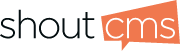macOSSetting up your emailThe following articles provide information on configuring Apple-based email clients. These instructions should be followed by owners of email accounts assigned by the ShoutCMS Email Administrator. The instructions vary depending on the version of macOS and Outlook for Mac installed on the computer used to access the ShoutCMS email account. |
Accessing email using WebMail |
|
All ShoutCMS mail accounts can be accessed using WebMail even if you are also using an email client. This article explains how to use your browser to access your email via WebMail. Launch your web browser and type in http://webmail.yourdomain.com. Do not include "www." in the URL.
|