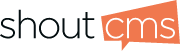Managing Email AccountsAccount configurationIf you have purchased email services with your new site you can configure accounts for the individuals in your organization. You may also want to configure business email accounts such as info@yoursite.xxx. Email accounts are administrated in the Site Settings area of the ShoutCMS Administration Console. Email accounts are created for your temporary account until you provide an alternative URL for email accounts. You can create and migrate your email settings before or after activating your new website. General Settings for External Email Clients (IMAP)
|